Assess speaking and listening in Google Forms
Educators can easily add speaking and listening activities to Google Forms using Mote


Why use Mote for Assessing Student Speaking and Listening Skills
Educators can easily add speaking and listening activities to Google Forms using Mote
Language departments at thousands of schools use Mote to assess language progress
.png)





I teach Spanish and English as second languages. I was looking for an easy way to add my voice to Google Slides -- MOTE was the answer!! I have been burned by other extensions -- but MOTE was easy and intuitive and did exactly what I wanted. Being able to record and add the audio on the same page makes my life so much easier. When I share slides with my students, they can access my voice for listening practice in the language they are studying.
.jpg)





It has been wonderful to put in those messages to students while correcting or posting work out to them. I appreciate this uncomplicated method of reaching my students and I know that they have appreciated it as well.
.png)





Mote is very easy for teachers. It saves teachers time and allows them to accommodate learning and differentiate for kids. It also works within all the platforms we already purchased so is integrated with everything we do! My favourite thing about Mote is the personalization it provides for kids!
.png)



.png)

.png)

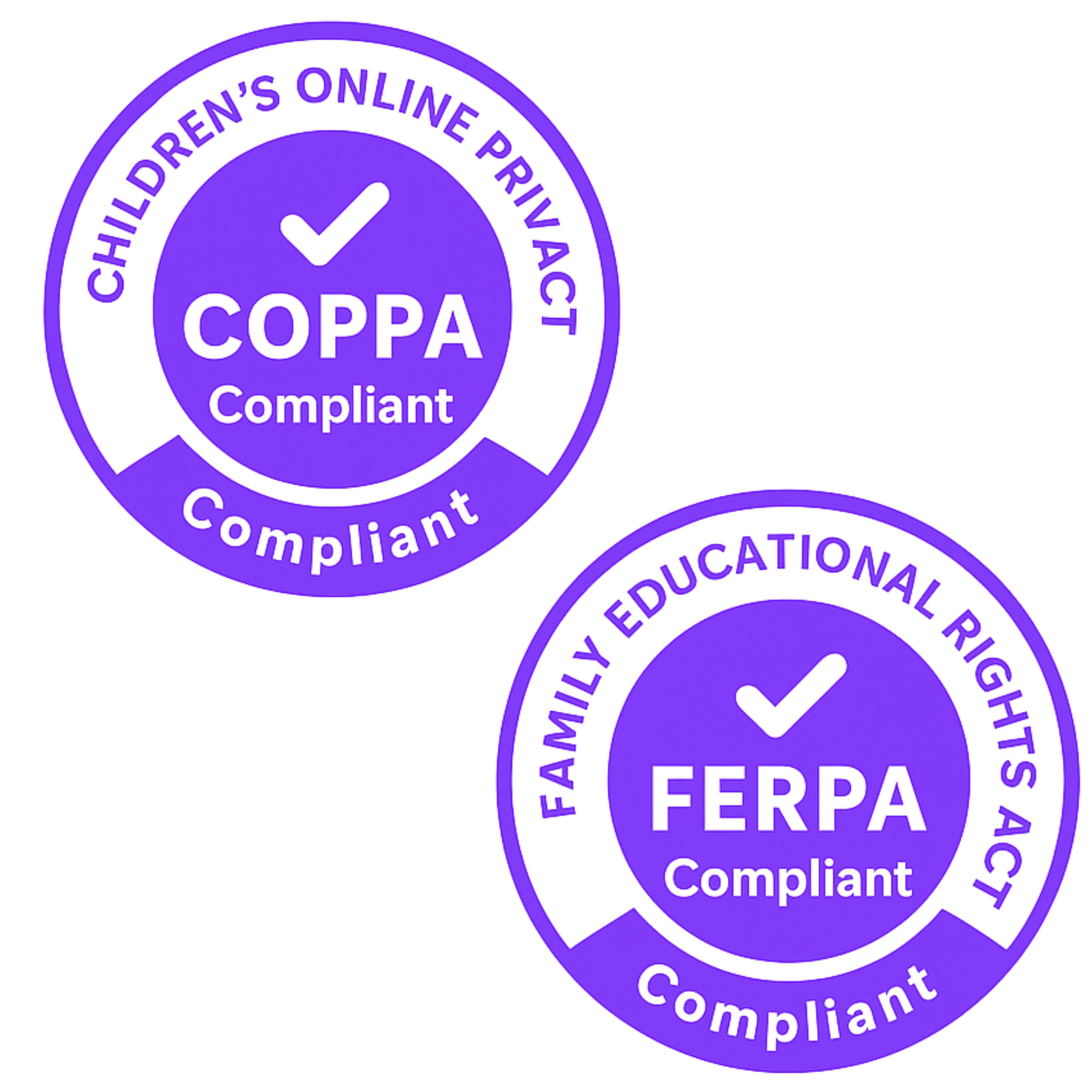
.png)
